A collaborative distributed performance between the Music Technology Program and the Sonic Arts Research Center of Queen´s University in Belfast was held on Wednesday April 24th. Students of Steinhardt School, Performing Arts Professions took part of this artistic performance. One of the pieces was Ellipses which was based on the exploration of movement using technological devices such as motion captures, cameras, sonic software and many others. Maria Piedad danced in this piece.
tushuna-exchange
The use of technological devices and video/audio software, is an innovating tool for performing artists. Collaborating between different artists such as musicians, performers, writers, dancers, choreographers, technicians and others, is possible to explore new ways of expression and to create innovating artistic products.

"The pill", a laser dance, 2012, choreography by Maria Piedad
6.11.2013
5.12.2013
Our Final Project: Rehearsal and Peformance
Collaborating interdisciplinary is the key to produce interesting and innovating artistic products. Music, Dance, Design, Technology and others could be together in the same stage. Moreover, remote locations could be connected through internet. In this way, the boundaries between artists around the world are broken. Currently, it is possible to produce artistically without the limitations of space and time. Artists think differently now thanks to technology. This is a performance presented as the final project of the class Collaborative Projects in the Performing Arts, at NYU Steinhardt Music Technology program.
Collaborative projects in the Performing Arts/rehearsal and performance (Part A)
Collaborative projects in the Performing Arts/rehearsal and performance (Part A)
4.27.2013
Making decisions together
 |
| Learning how to make decisions together is a process which implies being aware of everybody´s needs |
The best decision implies time efficiency, high quality of audio and video distribution, excellent technological-artistic tools and artists and technicians' welfare. How the audience will receive the new artistic product will be ruled by having made good decisions.
 |
| Determining which is the best way to measure video delay |
 |
| Using a new set of cameras, which is also more complicated to operate than the regular ones, could be beneficial for our next performance? |
 Sometimes, technological software and devices could be seen as "big monsters" when we are learning how to use them. However, dominating them means to be successful or not carrying on an internet distributed performance. Most of the time, this "big monster" is only a image that we have created inside our heads. Being patient, paying attention, asking questions and receiving help and feedback from teacher and peers is possible to start understanding technology and not being afraid of using it. When the fear is overcome, it is when we will be free to work creativity without boundaries. As artists we aspire our pieces without any kind of limitation.
Sometimes, technological software and devices could be seen as "big monsters" when we are learning how to use them. However, dominating them means to be successful or not carrying on an internet distributed performance. Most of the time, this "big monster" is only a image that we have created inside our heads. Being patient, paying attention, asking questions and receiving help and feedback from teacher and peers is possible to start understanding technology and not being afraid of using it. When the fear is overcome, it is when we will be free to work creativity without boundaries. As artists we aspire our pieces without any kind of limitation.
 |
Making group decisions is the key of being successful
in a collaborative project
|

4.23.2013
Rehearsals for collaborative performance with SARC, Belfast
 |
| Tech set-up for "Disturbance" |
 Rehearsing a collaborative internet distributed performance is really demanding. The process of working with people who are in a remote location could be exhausting. Even though, communications through internet are clear and fast, the face-to-face talking is the best way to establish work and artistic relationships. Sometimes, people´s ideas could be misunderstood by others. In the same way, people´s opinion could be not taken into consideration. Nevertheless, all artistic experiences are valuable and rewarding.
Rehearsing a collaborative internet distributed performance is really demanding. The process of working with people who are in a remote location could be exhausting. Even though, communications through internet are clear and fast, the face-to-face talking is the best way to establish work and artistic relationships. Sometimes, people´s ideas could be misunderstood by others. In the same way, people´s opinion could be not taken into consideration. Nevertheless, all artistic experiences are valuable and rewarding.
This is an interesting learning process where artistry and technological interaction are challenging. Sometimes the way of setting-up devices of audio and video become really complex, especially when one does not have enough technological background. However, using complex audio and technological devices is important to develop new and interesting artistic products. This is the case of "Disturbance" an artistic piece where the dancer has to play with the feedback produced between microphones and speakers.
 |
| Sometimes, the sound feedback could be annoying for the rest of the team |
Understanding how the sound is crated by the devices used in this piece (two hand microphones, four big speaker, one small body speaker, and other devices located in the distant location, in Belfast) is the first step in order to create music/sound, dance and art. These sound devices have become a fascinating tool which allow dancer to explore different possibilities and quality of movement. At the same time she is creating her own sound/feedback which is an artistic plus.
 |
| "Disturbance" rehearsal. Dancer moves while she is creating sound feedback |
Although improvisation is one of the techniques used in this piece, it is important to follow and maintain an organize artistic script. When a dancer has started to explore her body capabilities, new sensations and the like, the kinetic memory begins to codify postures, gestures and dance movement. For this reason, it is core to continue following the primary directions inside the project. In this way, each artistry individuality will be enhanced and supported. However, this premise does not imply that small changes and adjustments could be done in order to "polish" the final artistic product.
 |
| The artistic exchange between different kind of artist is a really rewarding moment
|
Being time efficient in an internet distributed performance is mandatory since people´s own schedules are divided not only by own agendas but also by hour-time differences. To avoid wasting time or having trouble communication, organization and discipline are two key words. Overall, exchanging artistically with other artists such as performers, musicians, audio technicians and many others is a valuable way to know and understand one´s own art and other people´s creations. Artistic interaction for exploring new forms of arts is core in modern times when daily life is ruled by technology.
4.16.2013
Thoughts About JackTrip
JackTrip is the audio software which is commonly used to send and receive audio during internet distributed performances. Sometimes, the audio could be distributed through a VoIP software but this is not the best option in terms of sound quality.
JackTrip is essentially a system for high-quality audio network performance over the internet with very low latency using uncompressed audio signal streaming (internet real time sound or video). Originally, it was developed for GNU/Linux and now it also runs on Mac. This is an advantage since JackTrip can be used between any combination of Linux and Mac OS X. JackTrip supports the number of bidirectional audio signal channels that the computer or network can handle.
Using JackTrip
JackTrip uses Jack as its audio server. Jack (the Jack Audio Connection Kit) is a low-latency audio server which can connect any number of different application to a single hardware audio device. This has been designed for professional audio work and focuses on synchronous execution and low latency operation. Since JackTrip uses Jack as its audio server, the settings in Jack have to be the same in the local and in remote machine. Two parameters are very important to adjust: frames/period and sample rate. "The lower the frames/period, the lower the latency. The higher the sampling rate, the higher the bandwidth requirements. These two parameters must match in local and remote machines. The internal buffering is also important. In the case the connection is a kind of unstable the buffer number should be increased at the expense of a higher latency. The audio bit resolution can modify (increase or decrease) the bandwidth requirements, at the expense of a lower audio quality.
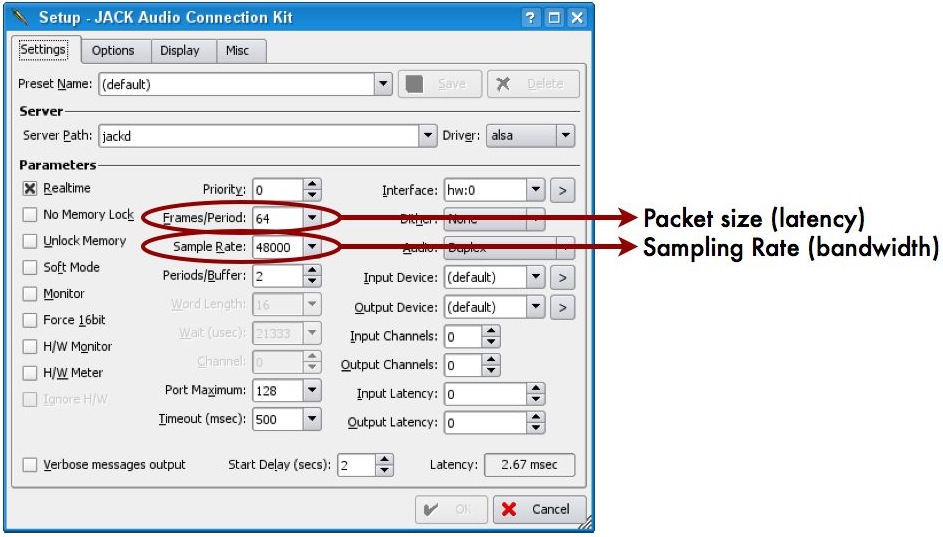
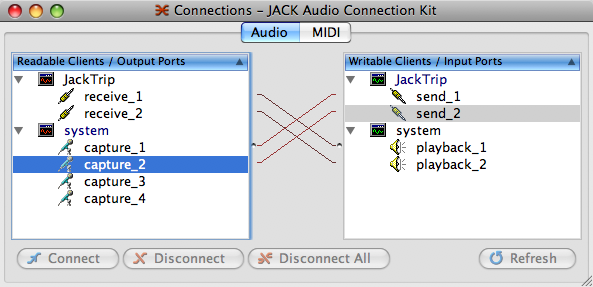
This is a basic information about Jacktrip, a very useful program while working on internet distributed performances
Source: www.ccrma.stanford.edu
JackTrip is essentially a system for high-quality audio network performance over the internet with very low latency using uncompressed audio signal streaming (internet real time sound or video). Originally, it was developed for GNU/Linux and now it also runs on Mac. This is an advantage since JackTrip can be used between any combination of Linux and Mac OS X. JackTrip supports the number of bidirectional audio signal channels that the computer or network can handle.
Using JackTrip
JackTrip uses Jack as its audio server. Jack (the Jack Audio Connection Kit) is a low-latency audio server which can connect any number of different application to a single hardware audio device. This has been designed for professional audio work and focuses on synchronous execution and low latency operation. Since JackTrip uses Jack as its audio server, the settings in Jack have to be the same in the local and in remote machine. Two parameters are very important to adjust: frames/period and sample rate. "The lower the frames/period, the lower the latency. The higher the sampling rate, the higher the bandwidth requirements. These two parameters must match in local and remote machines. The internal buffering is also important. In the case the connection is a kind of unstable the buffer number should be increased at the expense of a higher latency. The audio bit resolution can modify (increase or decrease) the bandwidth requirements, at the expense of a lower audio quality.
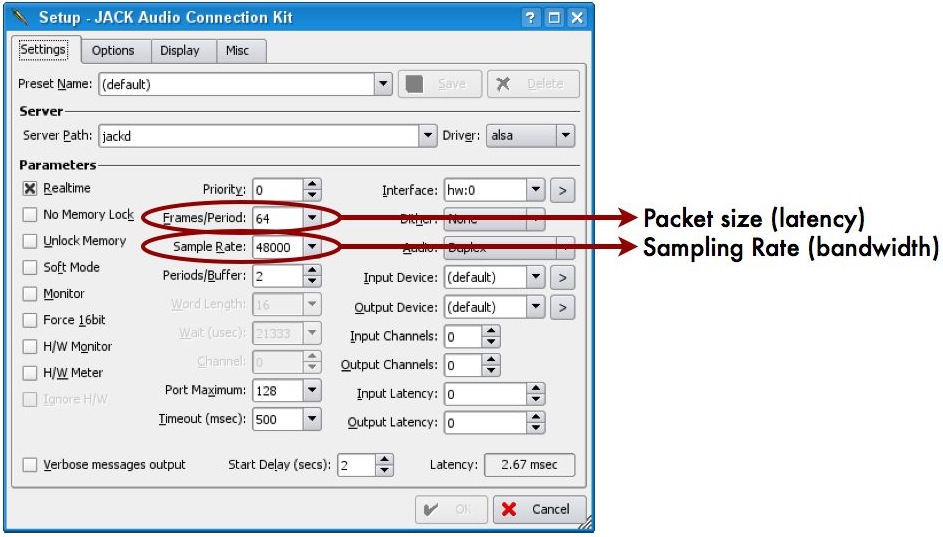
A basic JackTrip connection has to have one of the nodes as a server:
jacktrip -s
And the other as a client:
jacktrip -c [SERVER-IP-NUMBER]
Therefore, JackTrip will be seen as "client" in Jack. Everything which will be connected into the send ports will be transmitted to the remote location. Then, the receive ports will show what the remote location is sending.
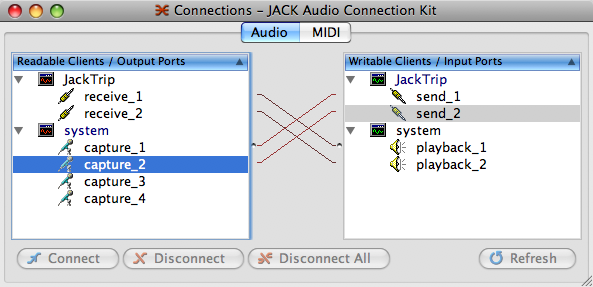
This is a basic information about Jacktrip, a very useful program while working on internet distributed performances
Source: www.ccrma.stanford.edu
4.09.2013
A tech-setup dictionary
When it is the first time working on internet distributed performances, people need to know basic terminology about some technological devices of audio and video. It is mandatory to be accustomed to using them and avoiding misunderstandings or delays when we are setting up a performance. These are some of the most important elements to be used in set-ups.
Firewire wires: The firewire connects external electronic devices to a computer. There are two kinds of firewire cables: 800 and 400
 |
| Firewire 400 |
 |
| Firewire connectors |
VGA wires and connectors: These are the monitor connectors and wires
for computer, laptops, TV's, etc. VGA connectors
 |
| VGA wire |
 |
| VGA connector |
AnyCast: It is a video mixer device which could be fed by several inputs such as cameras, DVD player, etc.It mixes all of them into one output to be sent to a projector (for example), ore being the video feed for a VoIP software.
AnyCast: It is a video mixer device which could be fed by several inputs such as cameras, DVD player, etc.It mixes all of them into one output to be sent to a projector (for example), ore being the video feed for a VoIP software.
Audio mixer: The audio mixer can mix several audio inputs, select and send them to an output, simultaneously or separately. Our audio mixer has 16 channels. Using it, it is possible to adjust sound quality in different ways such as volume, feedback removal; select stereo, double mono, mono amplifier, etc.; and many other features.
Canopus: This is an Advanced Digital Video Converter which takes the output of a camera, a DVD, a video mixer, or any other kind of video feed (analog) and converts it to digital. It must be connected to the computer which is running the VoIP software through the firewire.
 |
| Canopus |
MOTU: This is a music-related computer software and hardware supplier. Several electronic music instruments could be connected to it. Then, the Motu could be connected to the audio mixer.
 |
| Motu front side |
Video Distribution Amplifier (VDA): This takes in one input video feed and splits it so it can go to multiple devices simultaneously.
Switch: There are different kind of switches. We are using video and VGA switches. A switch takes two inputs and decides which input to feed through to the output; or it takes in one input and decide which of its outputs to send to.
 |
| Video switch |
4.01.2013
Our first internet distributed performance
 |
| Checking tech set-up |
 |
| Daniel´s piece |
 |
| Jonathan´s piece |
 |
| Ezra´s piece |
Some technical
issues appeared because we had few time to double check our set-up. Some of
them were not possible to resolve during the performance. However, having experienced
these troubles gave us knowledge for being able to handle them in the future. It
was really good working as a team.
Everybody was ready to help and support their classmates during the
entire performance. It was a great and
unique experience to participate in this internet distributed performance interacting
and appreciating the artistic work of remote locations such as, other cities in
the States, Malaysia and Ecuador.
 |
| Sarah´s piece |
 |
| Hari´s piece |
Another
rewarding aspect of having been performed in this collaborative project was the
personal new experience of working with technology and trying to reach choreographic
and artistic objectives as well. Now, the feedback and post-performance
analyses are coming; a kind of not comfortable but very necessary part of any
artistic presentation.
Suscribirse a:
Entradas (Atom)














